[ MariaDB Install on windows ]
#. DB Version: MariaDB 10.3.11
#. DB Download: mariadb-10.3.11-winx64.msi
#. MariaDB Download URL: http://downloads.mariadb.org
1. Open the folder and proceed with the installation.
"mariadb-10.3.11-winx64.msi" 파일 폴더를 열어 관리자 권한으로 실행하여 설치를 진행한다.
2. Next.
3. Accept license agreement.
4. Select features and location.
5. Set superuser(root) password and character set.
6. Set service name and port.
7. Next. (enable the feedback)
8. Click Install.
9. Installing.
10. Installation completed.
11. DB connection test.
-> Open HeidiSQL tool.
-> Open Unnamed session.
-> Connected to DB.





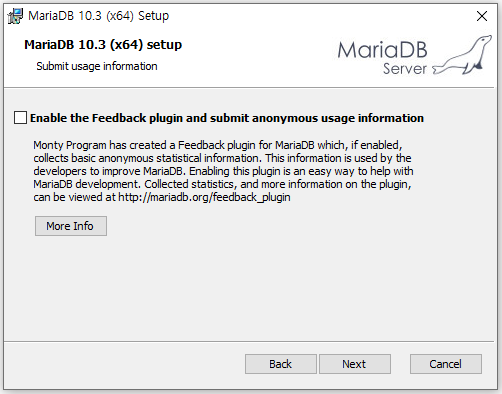







No comments:
Post a Comment